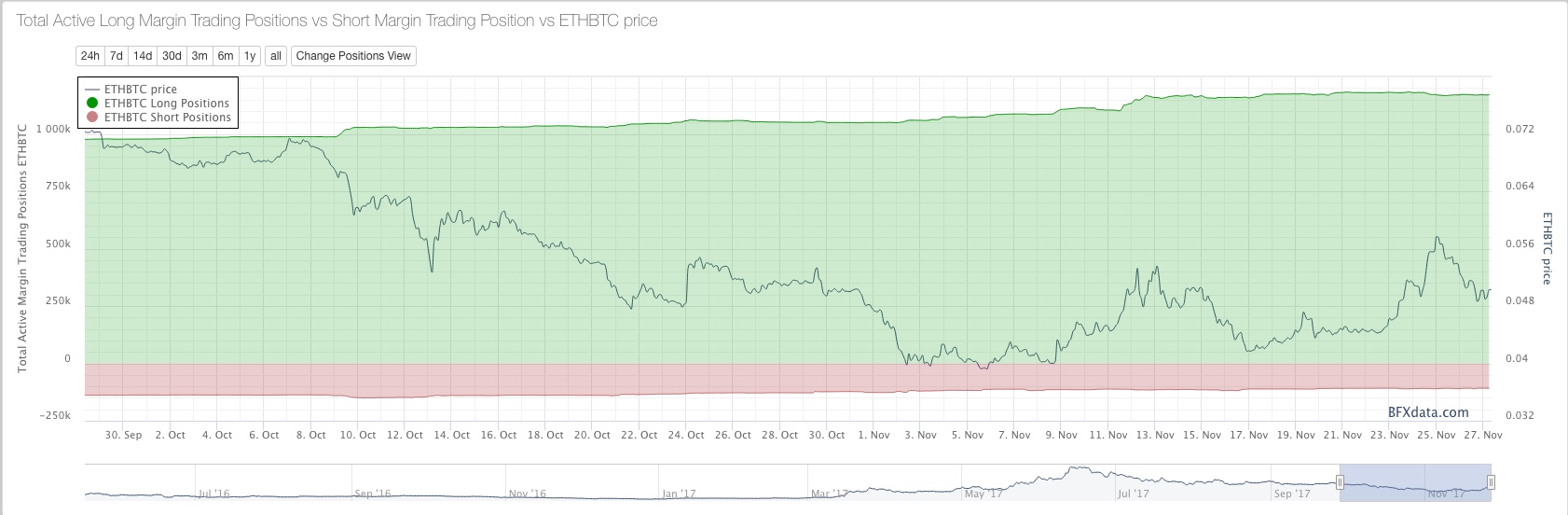Schlagwortarchiv für: Charts
Source: simplytradingtips.com





This was the exact reaction I had when I understood the power of reading candlestick charts and how reading them helped me become the boss of my own finances.
By the end of this post you will have a firm understanding on everything you need to know about candlestick charts as well as how to read candlestick charts like a pro. This guide will serve you as your personal reference when it comes to understanding candlestick charts; so bookmark this page right now.
Let’s begin!
Trading is a game, a game of war. It is the war between buyers and sellers, where Candlestick charts are scoreboards which indicate who is winning.
Reading candlestick charts and finding their patterns are as easy as learning how to drive. We might feel confused at first, but soon after the initial phase it becomes the easiest thing to do.
Candlestick charts are thought to have been invented by a Japanese named Homma. Since they were developed by the Japanese they are also known as “Japanese Candlestick charts”, and they were later introduced to the western world by “Steve Nison”.